Building insurance bots with Meya
We showcase how to get started building your first insurance bot with Meya
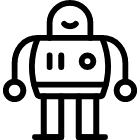 Interested?
Interested?
For a free conversation design consultation, you can talk to a bot design expert by requesting a demo! In the meantime, you can also request a free trial to familiarize yourself with the tools.
Introduction
Throughout the below videos, we will be showing how to build your first Meya insurance bot. We will cover:
- Updating your first flow with the Visual Flow Editor;
- Learning about the button trigger type;
- And connecting your bot to your CRM for tracking and analysis.
To follow along you can request a free trial of Meya today.
Making your first edit using the Visual Flow Editor
For bot builders who prefer to use a visual editor for creating their flows, we will show how you can make quick and easy changes to your bot in seconds.
Learning how to use button triggers
Meya's platform supports a variety of trigger types. One of the most popular versions of this is button triggers, which create a natural springboard to get your users interacting with the bot to complete the request.
Creating a Case in Salesforce
In this video, we are going to show a flow that connects directly into Salesforce. We will briefly discuss some of the Case fields at your disposal and how you can intelligently use the Case create component to provide more context to your team.
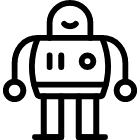 Interested?
Interested?
For a free conversation design consultation, you can talk to a bot design expert by requesting a demo! In the meantime, you can also request a free trial to familiarize yourself with the tools.
Use-case
Insurance
Resources
Insurance bot template [Github]
At a glance
Rich user interfaces
Live Chat
Multi-lingual support
Want a demo first? Talk to sales
Are you a developer? Read the docs


